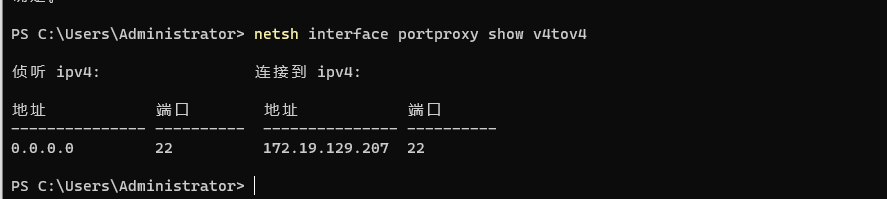记录一次折腾自组 nas 的失败经历-续篇
上次记录了前面的一些失败经验,最重要的点还没提到,先发一下配置单
cpu i7-8700k
主板 技嘉 z370m-ds3h
内存 光威 ddr4-3200Mhz
硬盘 京东京造 512g
散热 利民 PA120
电源 先马平头哥额定 550w
机箱 爱国者半岛铁盒 F10
cpu 跟主板是板 U 套装某鱼买的二手的,说实话如果不是后面的网卡问题,这个板 U 套装还是比较良心的,一次点亮(以前没组装过,还不知道有点不亮的情况,后面就体验到了),但是这里就出现了一个很大的坑,因为我这次是想要在裸机上装 exsi,然后看到了群里苏大的一篇 exsi 最新版本 8 的镜像构建文章,硬件也不是很旧,就想着用最新的系统,镜像写进 ventoy 后启动发现报错找不到网卡,这会我还没发现问题的严重性,想着按一些教程打个驱动进去就好了,而且我还以为驱动只要跟镜像 iso 放一块就行了,后面随着深入了解就知道要把驱动打进 iso 镜像里,但是找了一通发现我的网卡是瑞昱的 RTL8168,这个型号的板载网卡,走的是 PCIE 通道,有驱动的最后支持的系统是 exsi6.7,再往后就没有完整打包好的社区版驱动可以使用了,所以这是踩的第一个大坑,照理这个事情也没这么大问题,退回来 6.7 不就行了,问题恰恰是我那时候还不懂,又想用更新的系统,所以就在网上搜了半天,发现华硕的 z370 tuf gaming 系列是用的 intel 的网卡,社区的网卡驱动对 intel 的网卡支持比较好,所以想着还是换个主板算了,其实还有不少选择,买个 pcie 的 intel 网卡或者 usb 的其他千兆网卡,有个说出来可能比较难理解的,usb 的社区版驱动反而比 pcie 的支持得广,pcie 的还是只支持 intel 的。
在某多多上买了个二手的 z370 tuf gaming 主板,结果踩到了第二个坑,可能比较小白的经验是,前面因为买的板 U 套装,他 cpu 是直接装在主板上邮给我的,所以我没装过 cpu,这回买来这块二手的华硕主板对我来说是第一次装 cpu,不过好像难度不大,一下就装好了,但结果就很惨,就是点不亮,散热器风扇会转,但是键盘灯不亮,而且散热风扇还转得很快,我还试着把内存换个槽,结果四个槽都不行,这个时候就很害怕了,看上去这家店也不像是太坑的,毕竟大量地在卖,所以我就很担心是不是前面 cpu 装的不对,把针脚什么的搞坏了,这个时候已经搞到晚上很迟了,但还是忍不住又装回原来的技嘉主板试了下,幸好能正常点亮,算了,还是就用技嘉这块主板吧,接口配置稍微差了点,网卡也不支持最新版的 exsi,所以我就用 vmware workstation 了,在 win10 的 lstc 上装一个,有点性能损耗就损耗吧,反正我也不暴力使用,能跑跑其他 Ubuntu 虚拟机啥的就可以了,或者回到前面的结果,可以装 6.7 的,网上带了瑞昱网卡驱动的 exsi6.7 的镜像挺多的,可以自己打一个或者用别人打包好的。折腾不止踩坑不止呐。