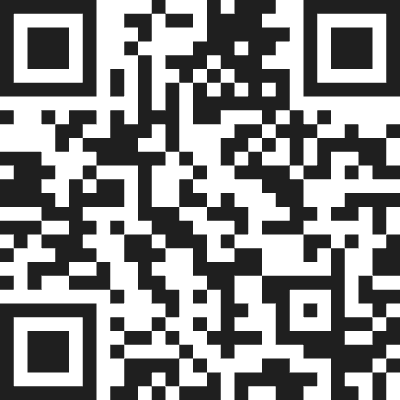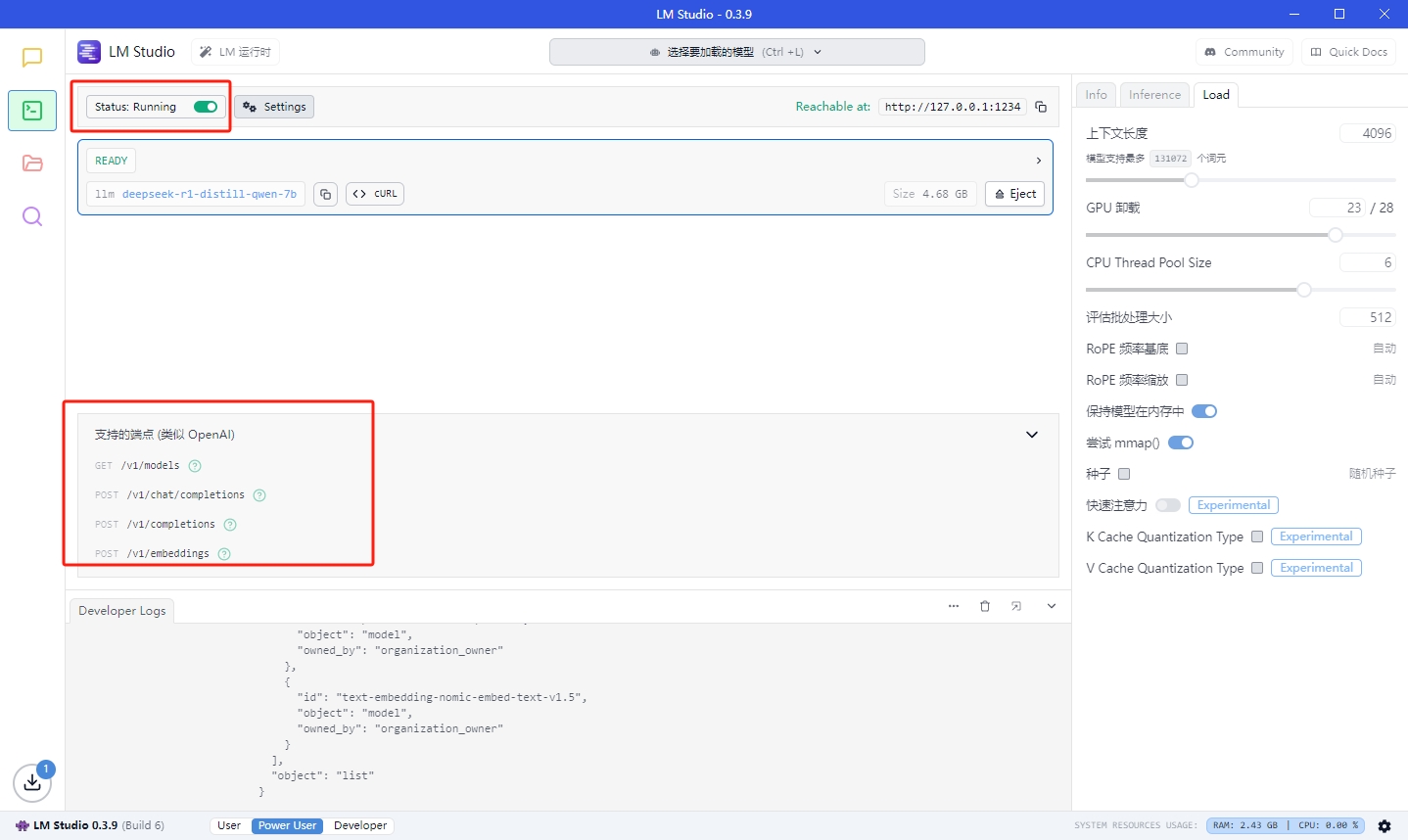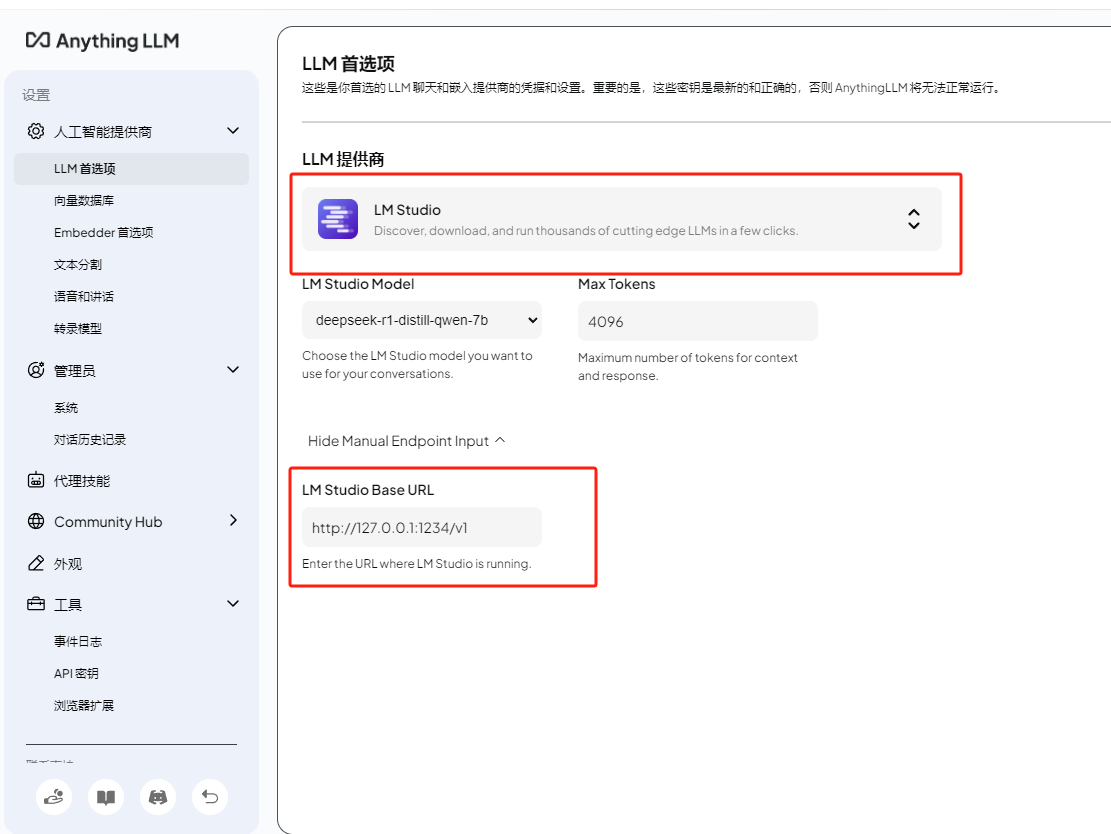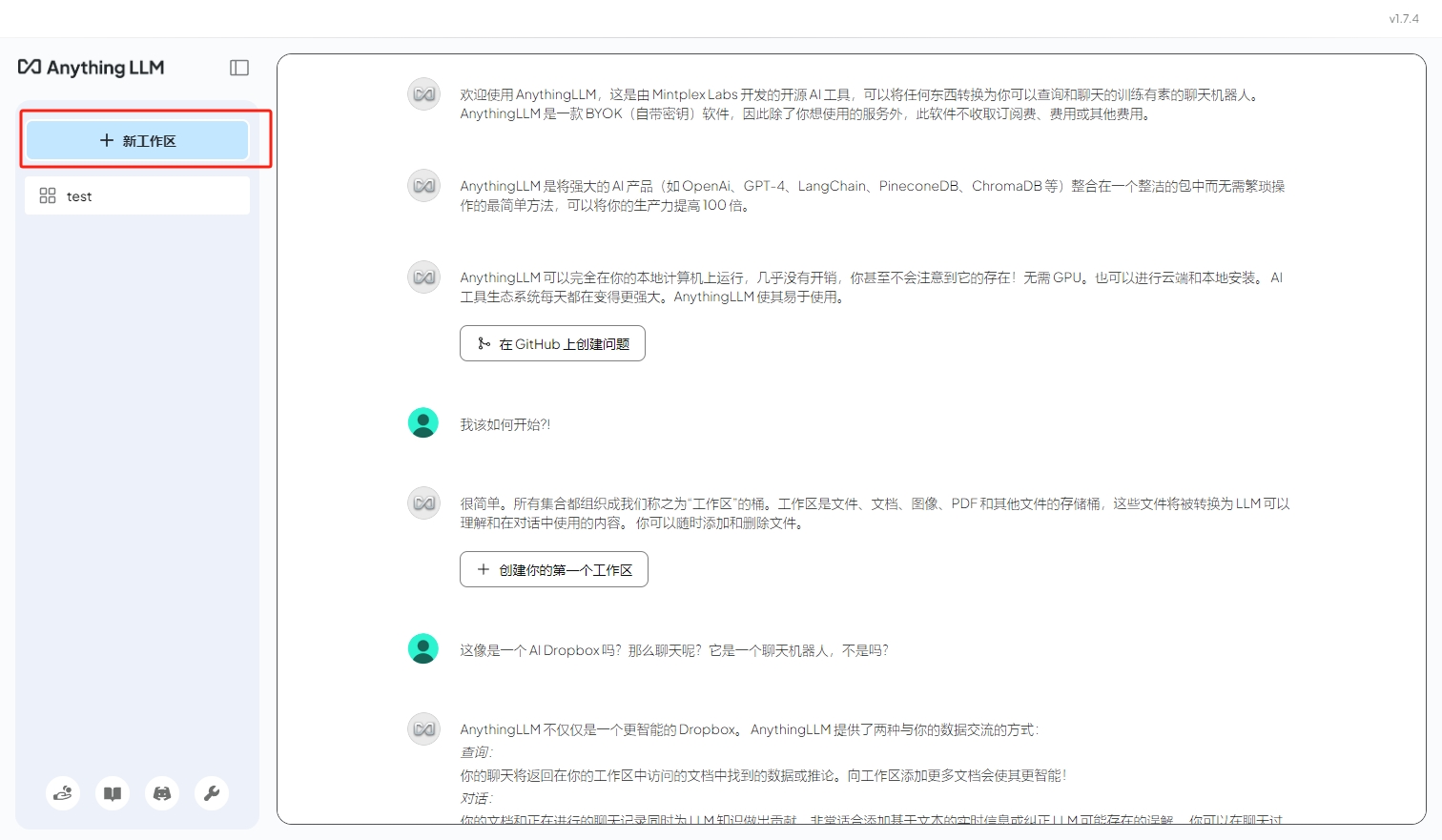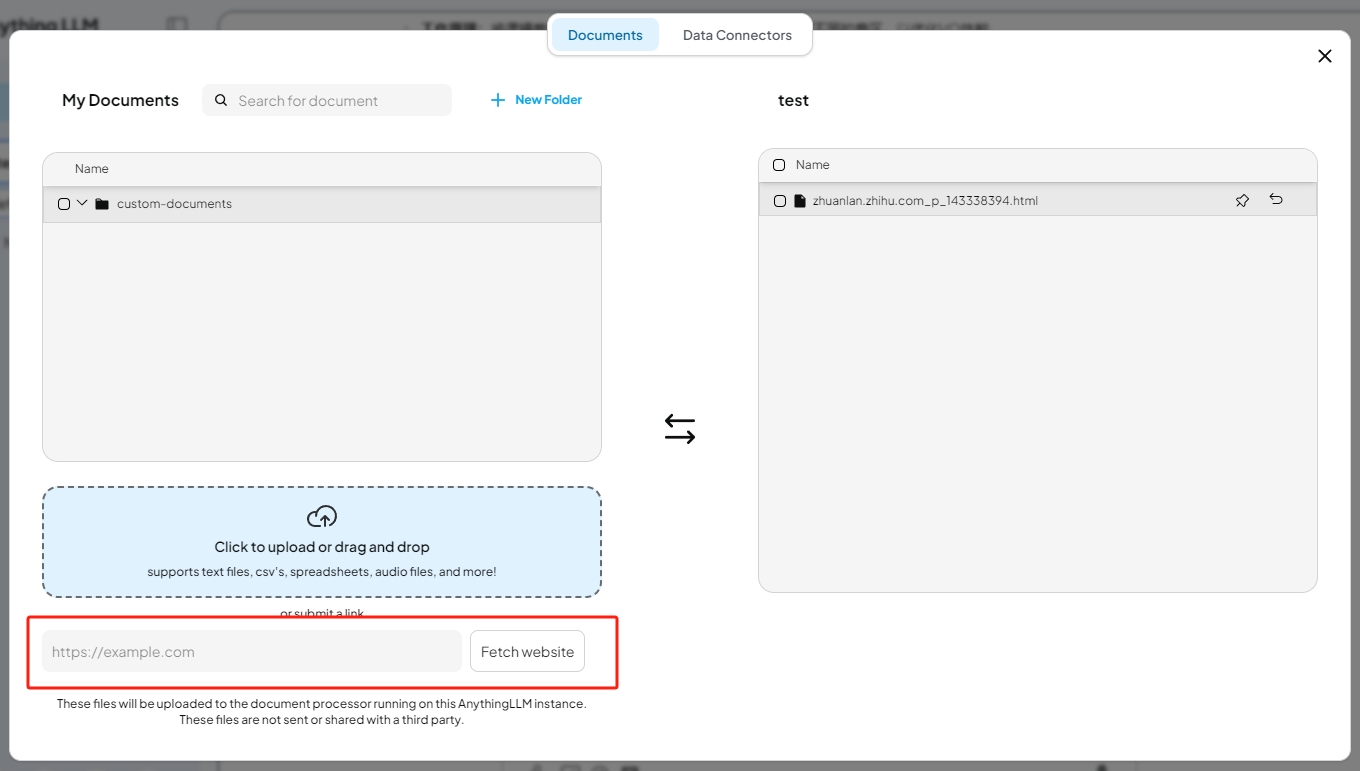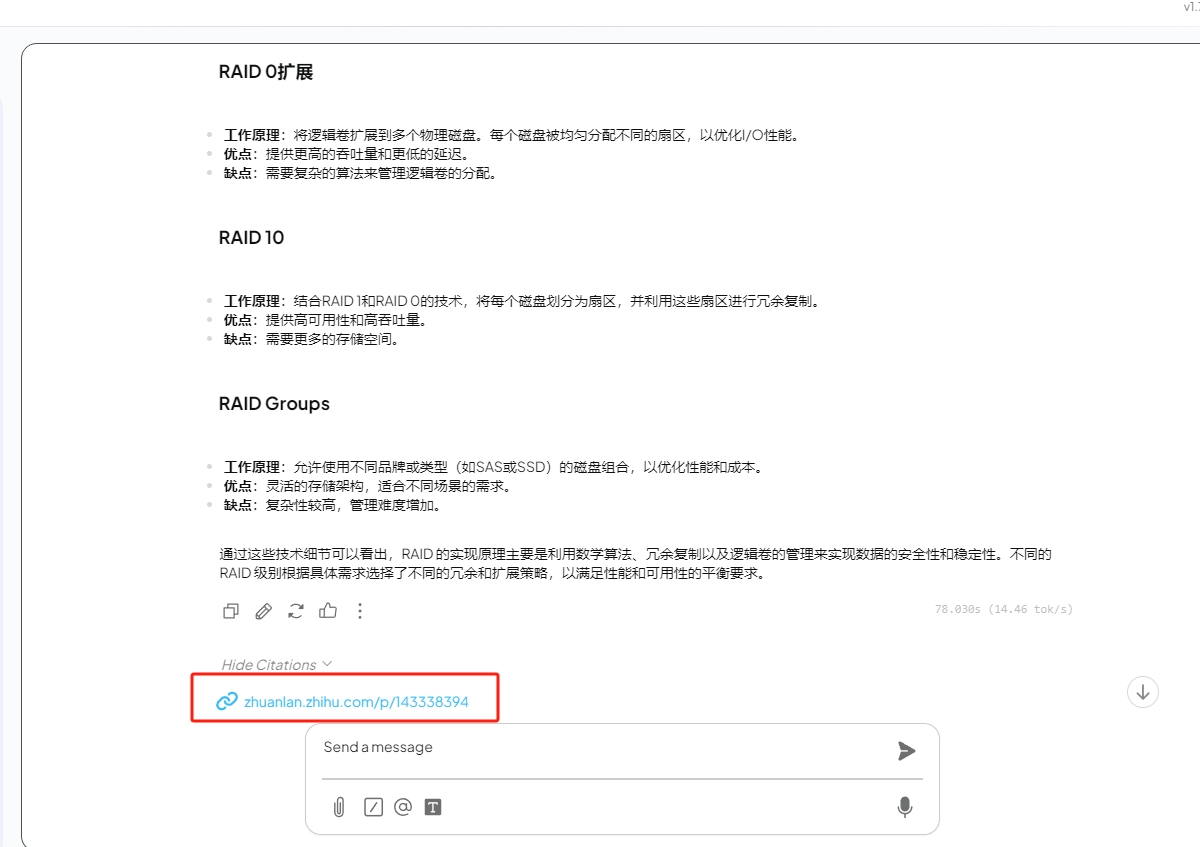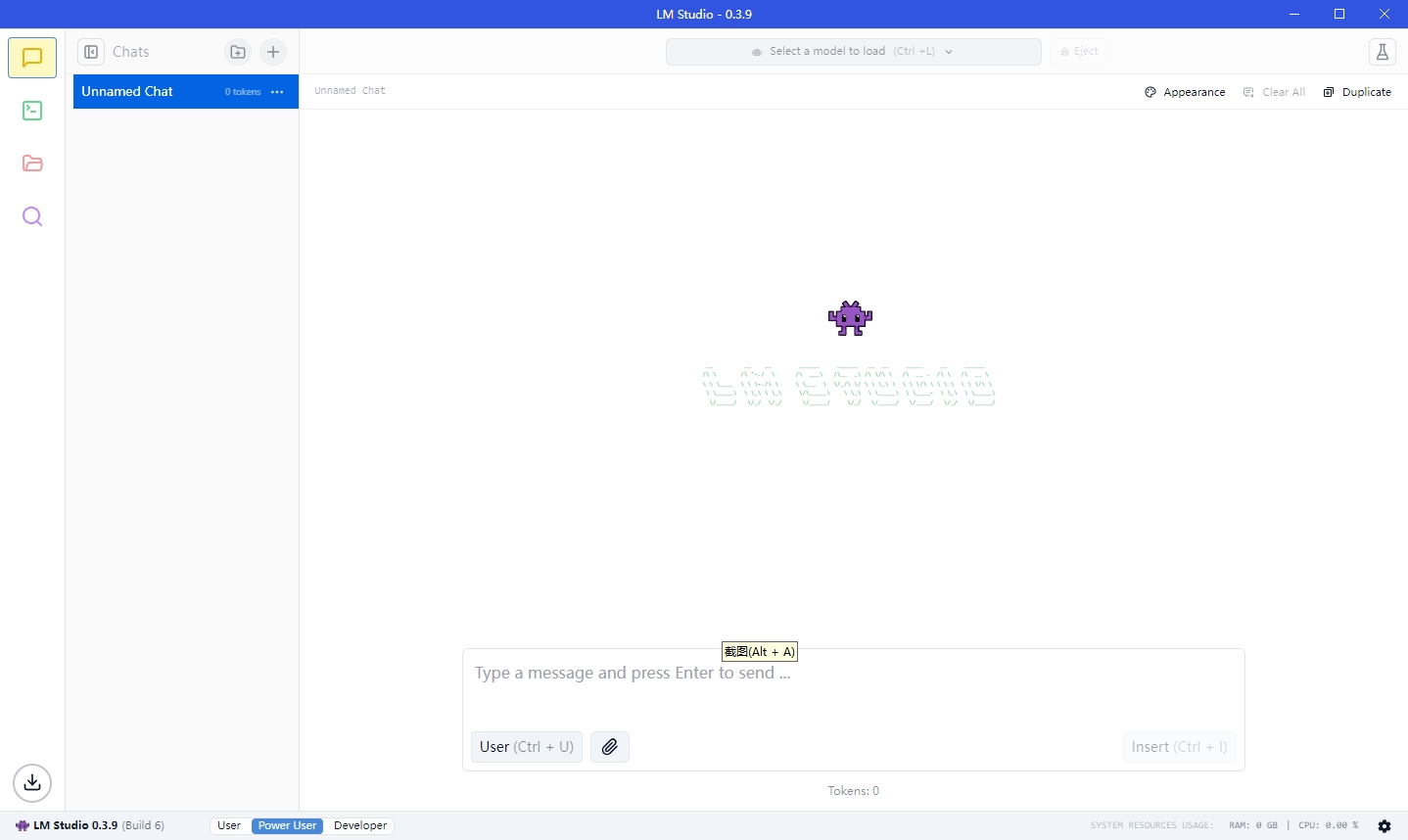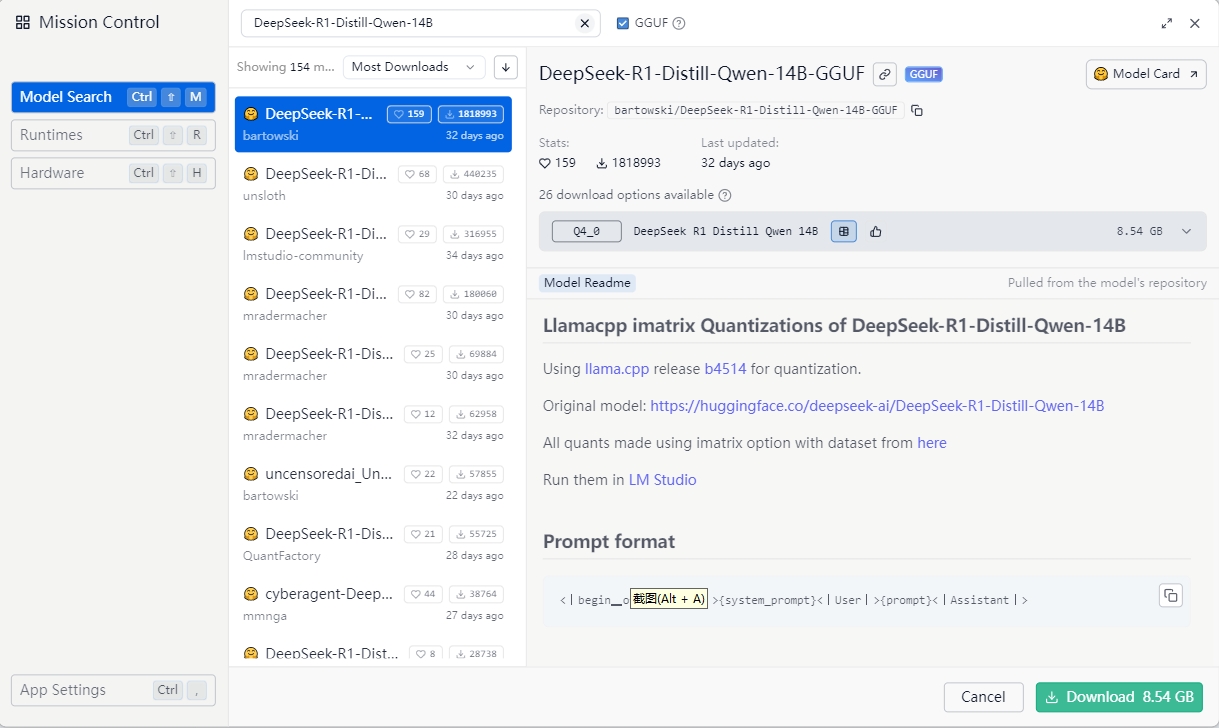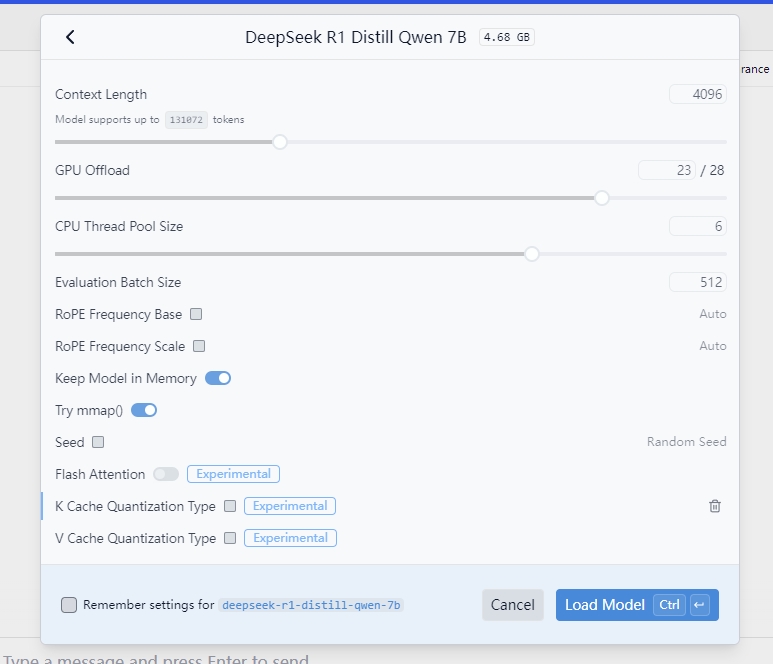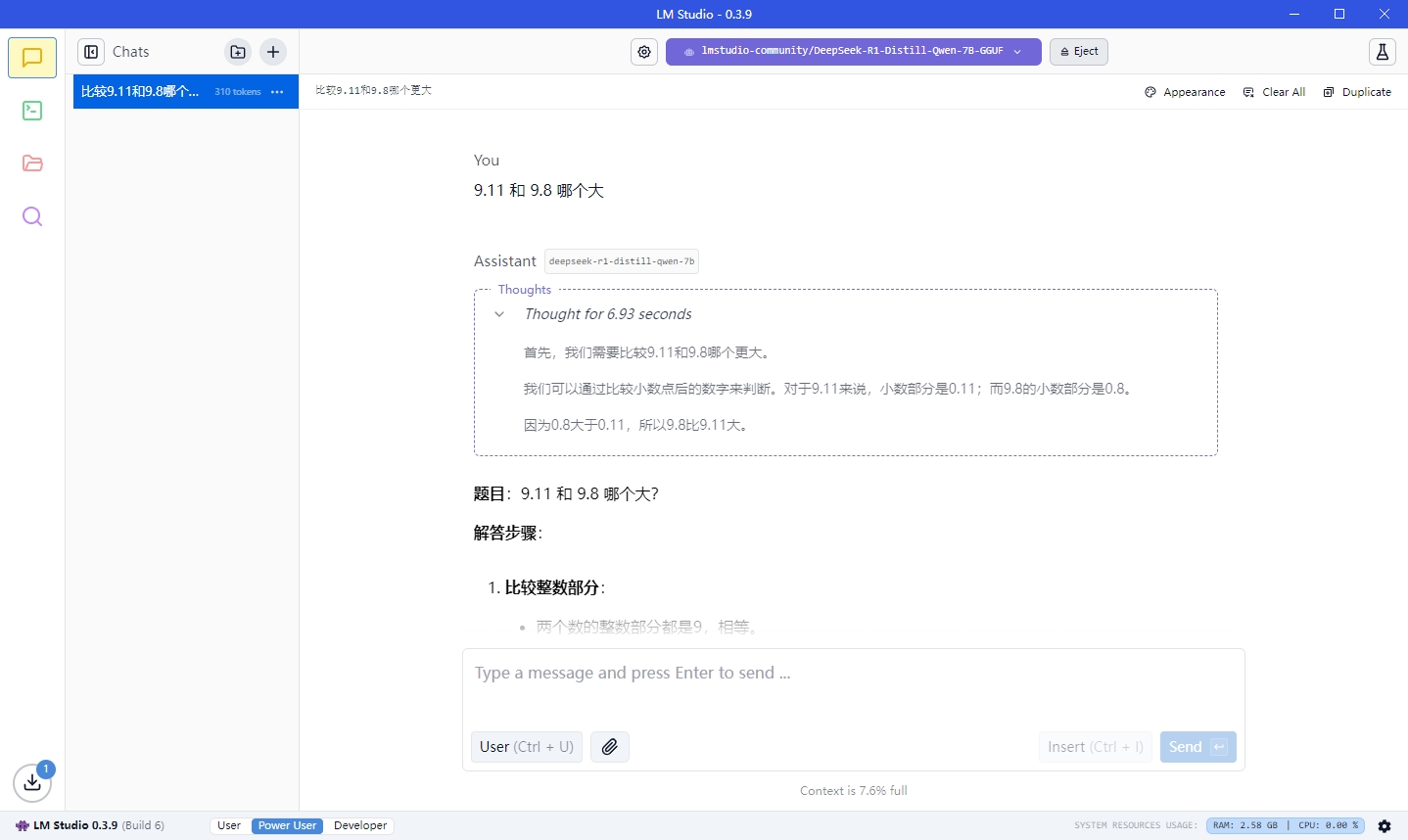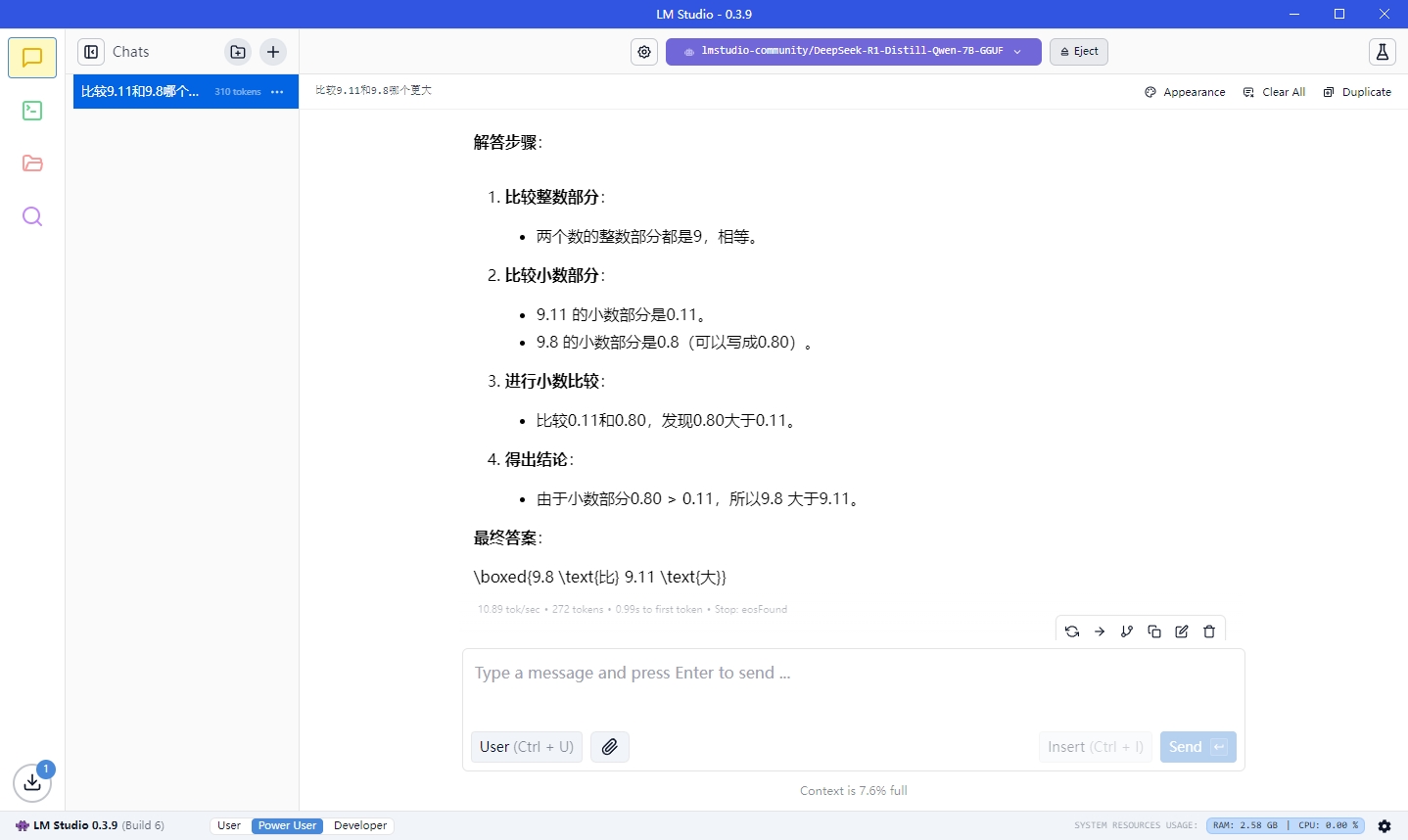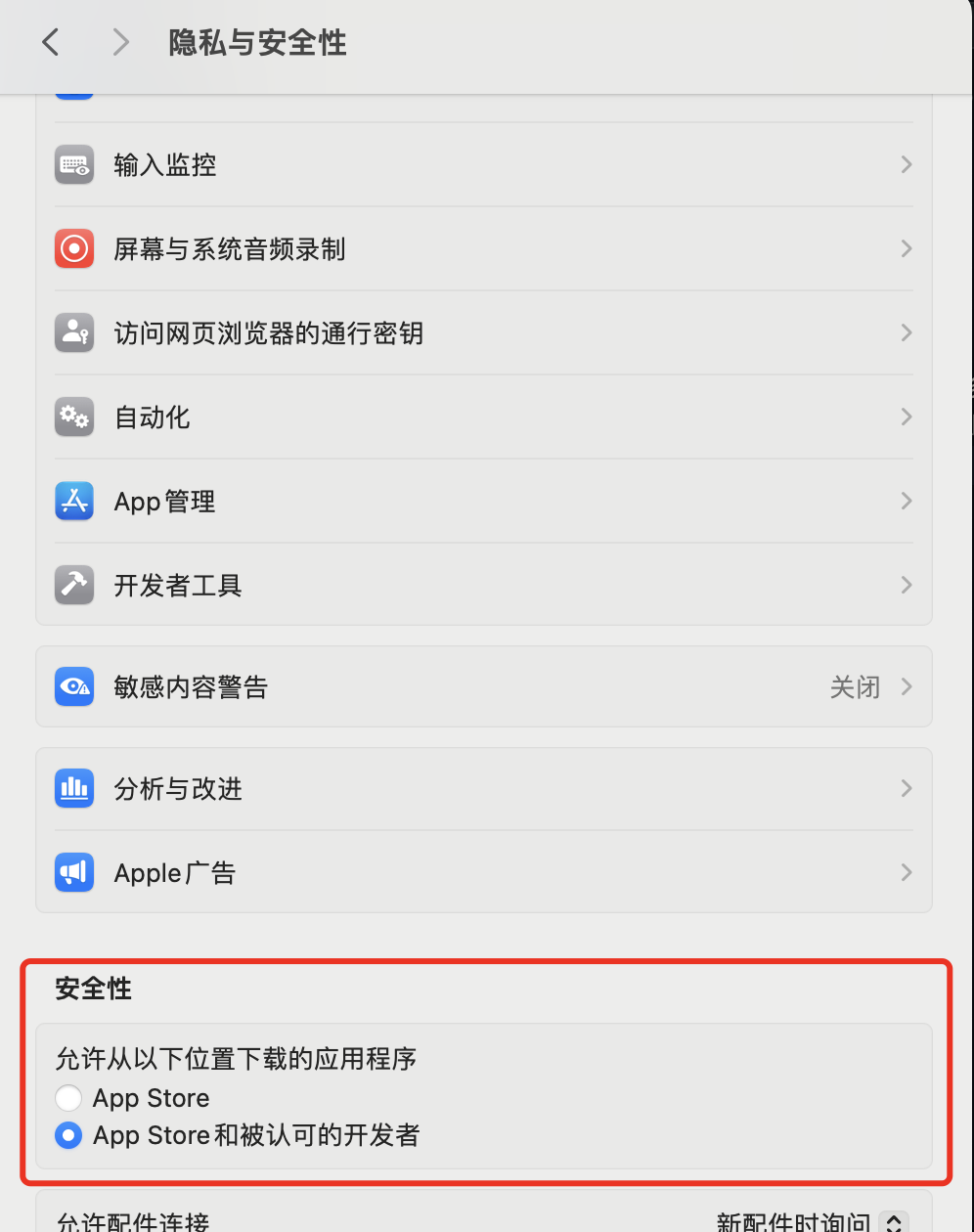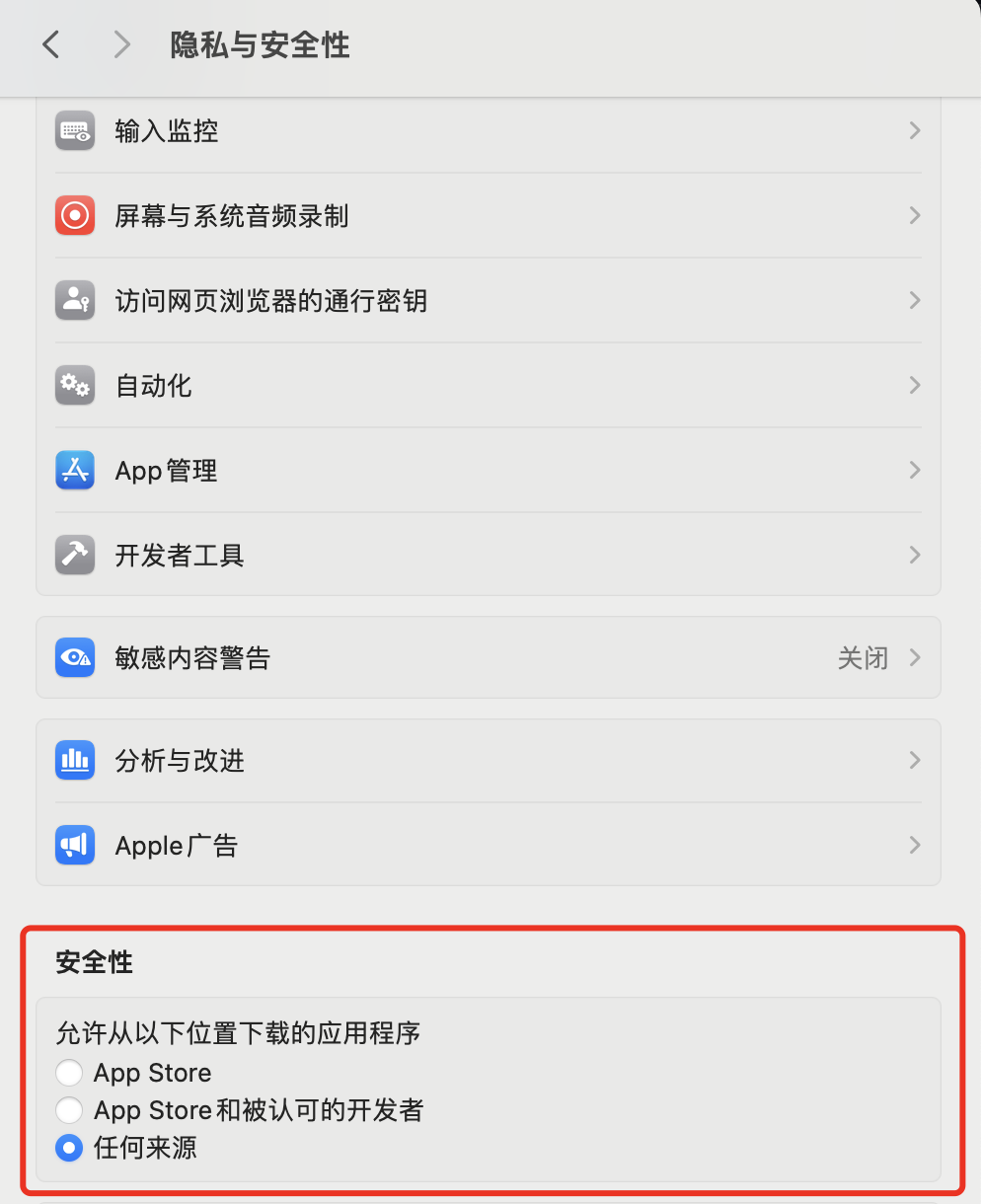使用 chatbox 来连接火山引擎等api服务来使用Deepseek-R1 全尺寸大模型
chatbox 是个可以链接大模型api服务的客户端工具,之前我们说的都是使用自己部署的蒸馏模型,如果现在本地使用全尺寸大模型的话,就可以使用像 chatbox 这样的客户端工具
首先我们需要下载 chatbox 这个软件,注意到现在他们家的网站需要科学上网才能打开,所以需要处理下网络问题下载完成后我们需要去注册并开通大模型的api服务
目前有像火山引擎,硅基流动等等在提供支持deepseek-r1全尺寸模型的api服务,可以自由选择,这里以火山引擎为例
首先是注册火山引擎,地址是这 https://www.volcengine.com/experience/ark
然后不介意的话,可以填下我的邀请码,我们都可以获得比较可观数量的token额度,我的邀请码是 7R4RJOO8
接下去就是开通api服务,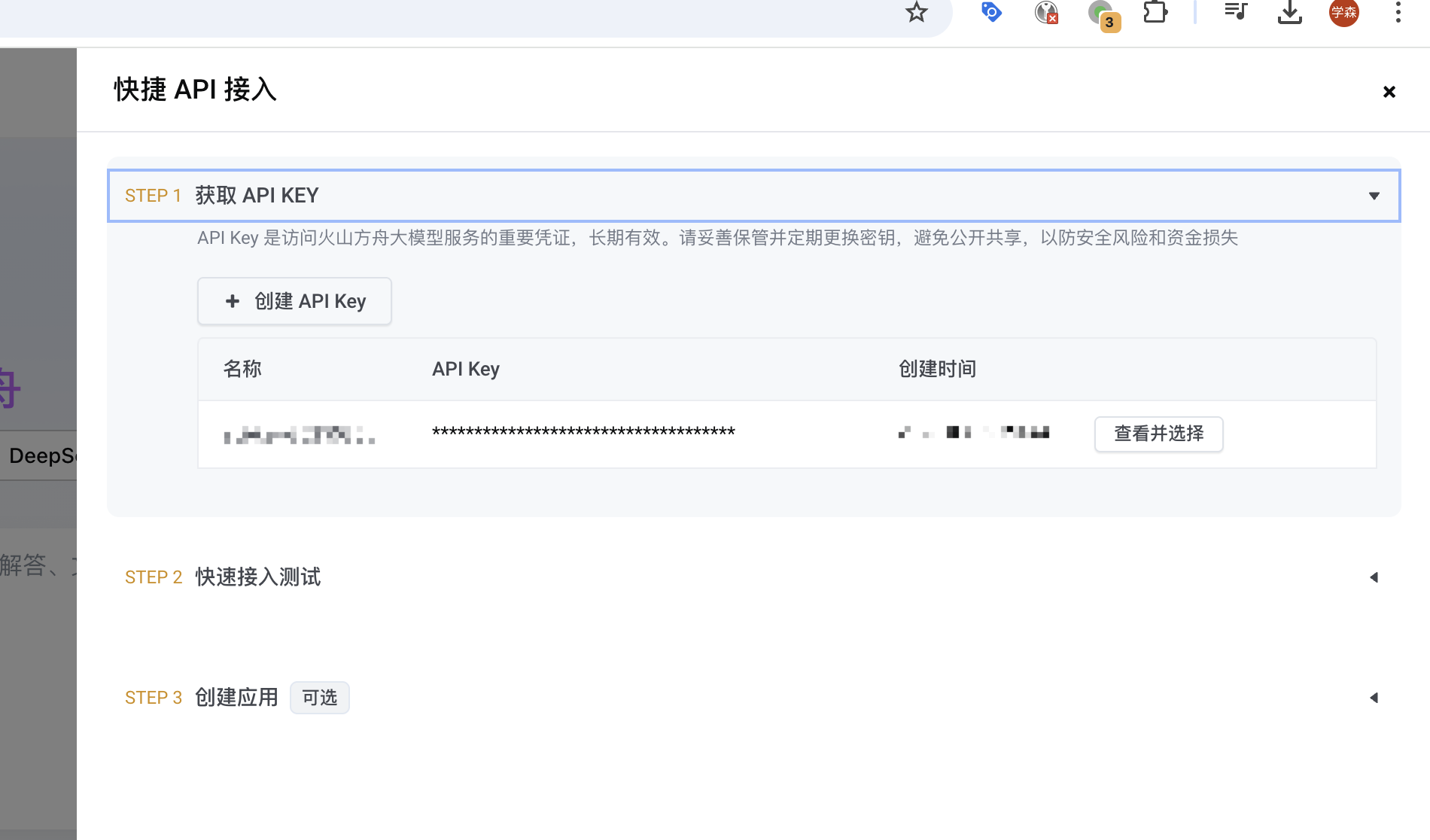
这里就要使用我们自定义的模型提供上,这里的api域名是参考 的url进行配置,以及确定模型名是 deepseek-r1-250120
的url进行配置,以及确定模型名是 deepseek-r1-250120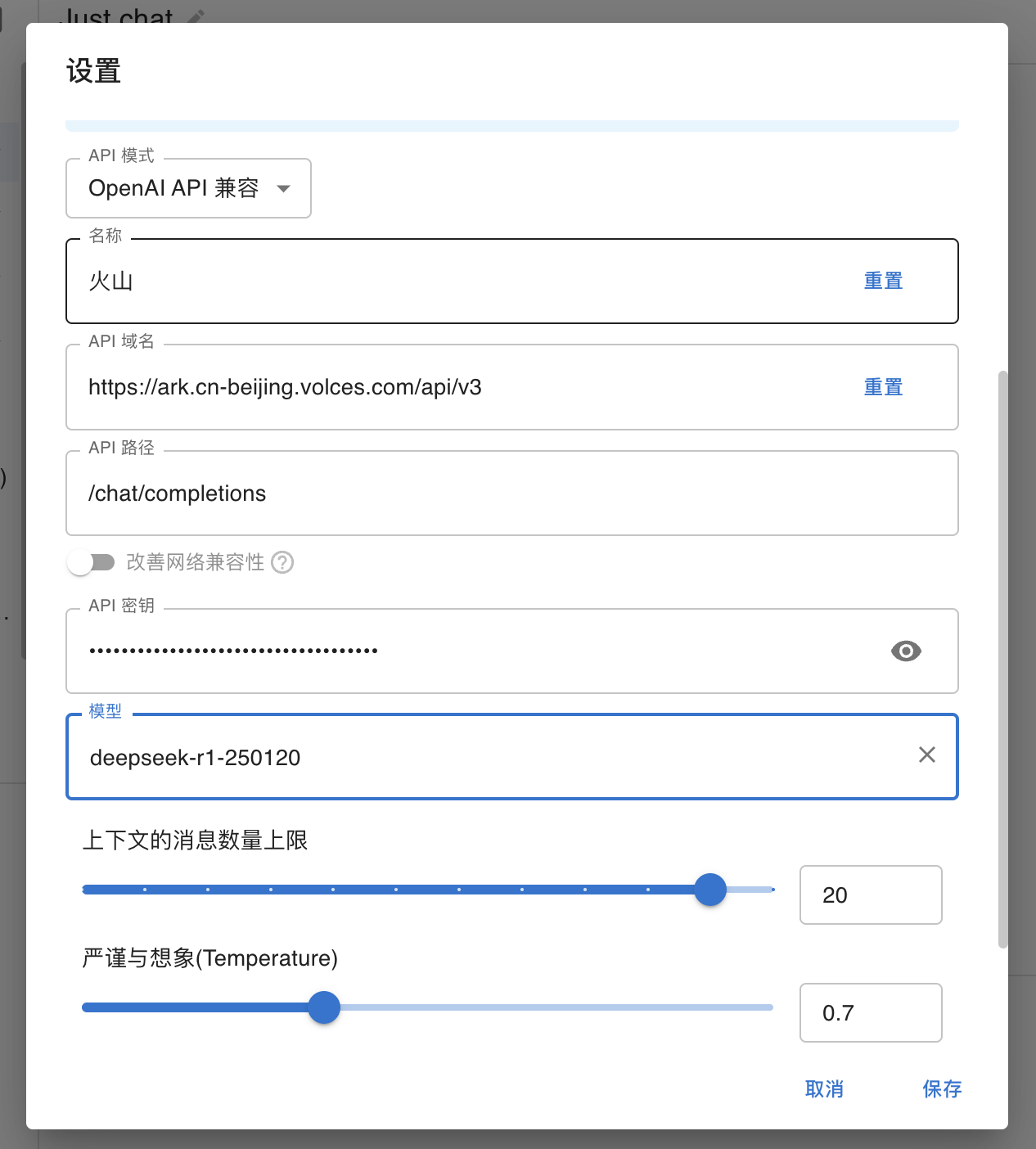
接下去我们就可以在chatbox中使用我们的deepseek-r1大模型了,
比如我让它生成一个网页版的贪吃蛇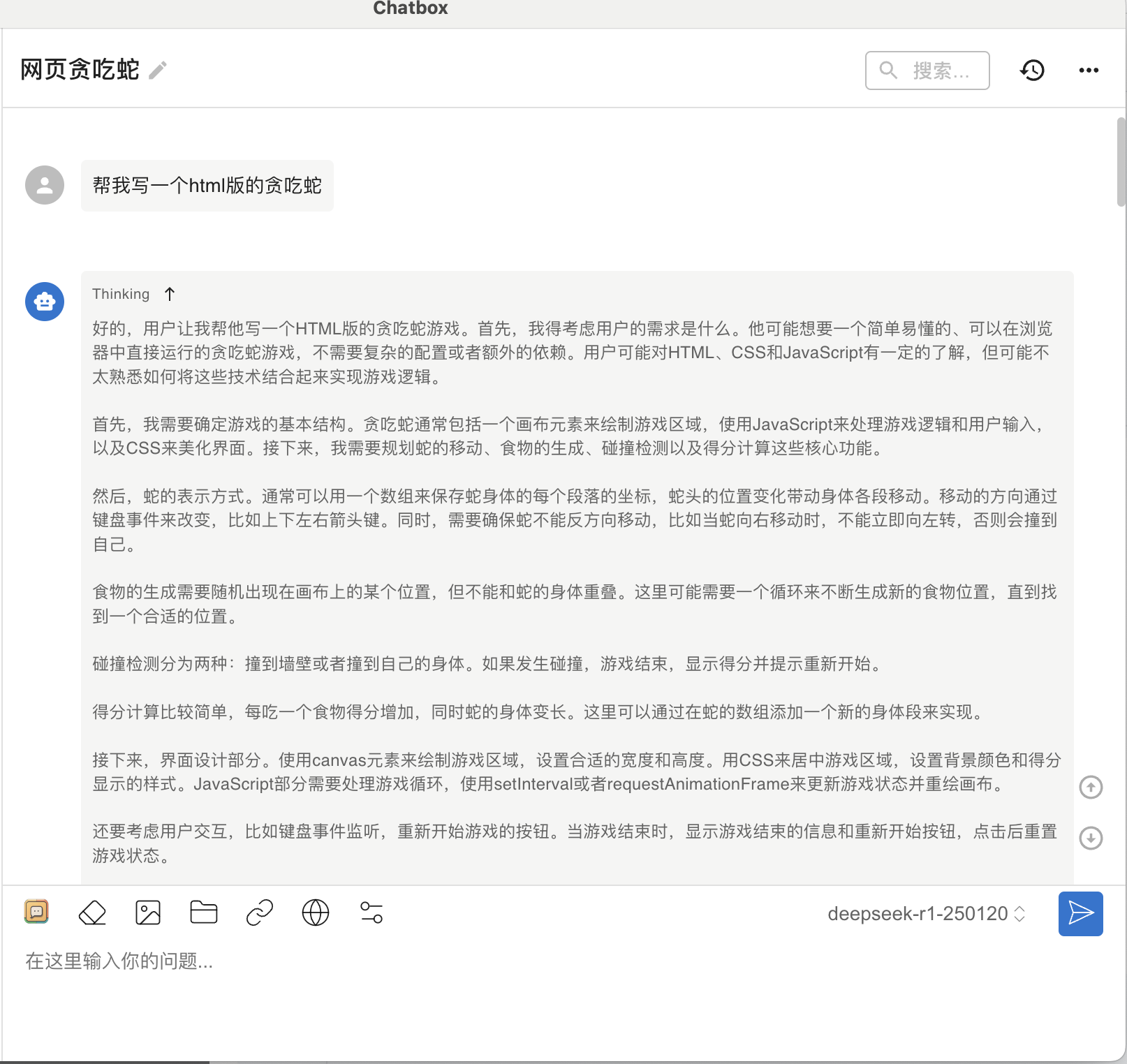
还是能够很流畅的响应,毕竟火山背靠头条
这边也贴一下我的火山邀请码
另外还有硅基流动的邀请码 idw8RreO 同样我们都能获得一定数量的token